To access the slides for the presentation, “The Battle For Your Identity” click here.
Part 1 was presented Sept 6th, in slides 1 to 21.
Part 2 was presented to club members Sept 20th, with a shortened review of part 1
To access the slides for the presentation, “The Battle For Your Identity” click here.
Part 1 was presented Sept 6th, in slides 1 to 21.
Part 2 was presented to club members Sept 20th, with a shortened review of part 1
Recently I have had two instances of people sending me money via etransfer, but sending it to the wrong email address, which I have no access to. It is very easy to enter a wrong email address when setting up a payee. If the recipient account has direct deposit set up, it is easy to tick the checkbox acknowledging that this is a direct deposit account that needs no secret pass phrase. And it is a common error to send a second email to the same recipient with the secret pass phrase, even though there are several warnings to use an alternate channel, like a phone call, for this.
So be careful sending money via etransfer that you cannot afford to lose. And be extra careful when sending to a recipient with direct deposit.
Here are a couple of articles about the problem.
Warning about losing money with e-Transfer after two people make same mistake
Interac’s E-Transfer Auto-Deposit Creates More Problems than it Solves
Members of the Victoria Computer Club are still getting hacked, and identities stolen, usually by callers who say there is some urgent problem that needs fixing.
When your computer or phone is hacked, all your accounts and identities are at risk of being stolen. A complete wipe and reinstall will be required, losing all data, and changing all passwords and pin numbers. Credit cards and bank accounts may be at risk. To reduce the risk before getting hacked, use the following instructions.
You must be the initiator of any interaction with a service provider. When instead, a service provider phones or emails you first, never use a contact link or phone number provided in the conversation. Instead, get the company name and department, and hang up. Then refer to past paper letters mailed to you to get the real service phone number or website.
Do not click on a link in an email from a service provider. Find the service provider’s home web page by typing the service provider’s name into the address bar. If you search for a service, e.g. computer repair, type the company name back into the address bar.
Let unknown phone numbers go to voice mail.
On your main email account, password manager, and financial accounts, enable multi-factor authentication that requires your smartphone to be nearby.
Here are the links to Ricks slides on
Part 1 of “Migrating away from Me@shaw.ca” was presented March 1, 2020
Click here for the slides.
Some points George wants to reinforce…
It is generally agreed best to separate your Internet Service Provider (of wifi or internet pipes) from your email service provider, which runs over those pipes.
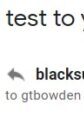 In the presentation I wrongly searched for emails forwarded from Shaw by typing from:gtbowden@shaw.ca . I should have typed to:”gtbowden@shaw.ca” including quotes. Those emails still being sent to my shaw account are shown as “to gtbowden” .
In the presentation I wrongly searched for emails forwarded from Shaw by typing from:gtbowden@shaw.ca . I should have typed to:”gtbowden@shaw.ca” including quotes. Those emails still being sent to my shaw account are shown as “to gtbowden” .
Those emails being sent directly to my gmail account are shown as “to me” .
Part 2 , on email clients like Windows Mail, Microsoft Office Outlook, and Thunderbird will be presented March 15th.
Victoria Computer Club Executive 2022
President Dorothy Cushway |
Vice-President George Bowden |
Treasurer Ed Prior |
Secretary Anita Fownes |
Membership Scott Dyer |
Member at large Murray Strome |
Training |
FEBRUARY WEDNESDAY WORKSHOPS
Wednesday Workshops – 9 am PT
February 16 – Learning Linux
Register Here: https://forms.gle/UcvChyJD44mwYM4c9
Join us for another informative session getting chummy with the Penguin (Linux). Watch your fingers when you close the window, and hopefully, you won’t take a bite out of a bad apple. At this month’s workshop, Dave Melton will share his “My Linux Distro-Hopping Journey” with you. Find out what he liked and then what he didn’t like to cause him to “hop” (and hop a few more times). Cal Esneault will give us a lot of information on “Software Management and the Default Software that Comes with Linux Mint.” Orv Beach will not be with us this month (he decided it would be more fun to have his knee replaced), so John Kennedy will be filling in doing a presentation on the “Linux Control Panel/Control Center,” taking a hard look at all the settings that are available in most Linux distros.
February 23 – It’s all about Windows 11
Register here: https://forms.gle/AhfpizpePhswq7WL7
Windows 11 and 10 look quite different, but much of what we like to use is still the same. Bill’s presentation takes us through What’s New, What’s Changed, and What is no longer included. Then, he will start you on your journey deciding if Windows 11 is for you or if you will stay with Windows 10 for a while longer. Of course, you have until 2025 to make up your mind but learning something new keeps us sharp.After you register for the Saturday Safari and Wednesday Workshops, you will receive an email on the morning of the presentation giving you the Zoom links.
The Annual General Meetings of the Victoria Computer Club for the fiscal years of 2020 and 2021 will be held Tuesday, February 15 2022 at 10am through Silver Threads, 286 Hampton Rd, Saanich, BC V8Z 1H1. Because of Covid, BC Societies Registrar granted the extension for our fiscal 2020 AGM till March of this year. The AGM for fiscal 2020 is extremely short, and the AGM for fiscal 2021 follows immediately at the same meeting.
Attend in person by registering or attend via Zoom Meeting at https://us02web.zoom.us/j/
or use Zoom Meeting ID: 833 3814 8237 with Passcode: 633639 . The library and zoom meeting room will open at 9:30am
We discuss how to effectively and safely use digital technology (smartphones, digital cameras, tablets and computers) with those 55 and older who join our club.
Refer to our calendar for details of events. To attend Computer Club events you must be a member of the Victoria Computer Club.
Memberships are $25 per person per year. Memberships last 365 days from the anniversary of joining,
Slides from the presentaton Never trust the unsolicited
