Virtual Technology Conference (VTC) and Annual Meeting
Click here to register– https://forms.gle/
Registration CLOSES at 11:30 pm ET on Friday, November 5
Click here to register– https://forms.gle/
Registration CLOSES at 11:30 pm ET on Friday, November 5
Club members with smartphone service contracts are often offered new phones by their cell phone service providers when their 2 year contract finishes, often at no extra cost. They sometimes retire their old cell phone to a drawer, sometimes to a stack of old phones. (We are talking about smartphones here, not very old clamshell cell phones. ) These smart phones should be worth no more than $75. (The markup by commercial resellers on these old smartphones seems exorbitant.)
In the mean time we have members without smartphones who need older low cost cell phones for emergency phone calls and for two factor authentication of a couple of important accounts, e.g. their email account and their password manager account.
The computer club can help bring these two parties together. We can wipe the old phone of any personal data, and help set it up with a phone number and authenticator, ready for use. The computer club would not buy or sell the phone, but help connect these parties, and offer technical support. The club offers no warranty.
If you want to be on either side of this trade, please give George Bowden a call at 250-893-7423.

Aww, someone is shredding documents I’ve stored in the cloud !!
I got some feedback to my slide presentation Backup the Easy Way
George B:
Backups have changed, because our device operating systems and apps are now so integrated with cloud storage. Today I restore from the cloud.
Consider the Google universe of devices, accounts and where data is stored. If my Chromebook or Android device becomes inoperable, or I replace it, I do a power wash, then I log in to my Wi-Fi, and then I log into my google account, and voila, all is restored except what was in the downloads folder. That leaves three backups for me to do:
Nowadays we need to backup our access to the internet, not the device. This mainly means backing up usernames, passwords, and account logins. Keep those in a password manager, be it in the browser synced across devices, or in the cloud like Lastpass.
Every device fails, so you want to get your documents off any single point of failure that can lose your data. Get your photos off your camera and off your phone into the cloud ASAP. SD memory cards fail, thumb drives fail, external drives fail, SSD drives fail. If my network fails, I can go to another access point. Google, Apple and Microsoft are the experts at redundancy.
On an Apple device, your Apple id is your key to reloading your Apple universe.
Windows and Linux are the holdouts. Windows has no phone in its universe, and the extensions to Edge browser are a bit limited, though they have Office and Outlook as extensions to the browser. With that, they have 99% of user needs fulfilled in the browser. So run apps that are browser extensions that follow you across synchronized devices. And play Xbox games in your browser.
Yes, you can be old-school and do system backups, and install your apps as .exe’s . And I do have a Windows box that would be a pain to restore from a new installation of windows, so I make a system backup of that. But it is a hold-over. My point is to have some server farm do backups for me. I don’t download emails to windows mail, don’t save my office documents to my computer’s Documents folder and do use a password manager, like Lastpass.
Ed:
My big fear is not that Google loses my photos and doc’s, but that *I* make a mistake and delete something by mistake. This is particularly true of synchronized folders, where a configuration error could wipe out data. Losing family photos would be a tragedy, so extra redundancy gives me piece of mind.
Michael:
I’m a bit of an old school person. With a large number of photos and some videos, moving to the cloud would mean spending money (I’m a bit cheap in that respect). I also have a hard time trusting corporate entities with my personal documents.
My PC has mirrored drives for photos (my most important files), a NAS for another copy plus backing up my other documents (taxes, important passwords, etc), and finally DVD’s of my photos reside at my parents place in Sidney. I don’t use a password manager, though I did register for nordpass. I do, however, have a secure USB drive in case of emergency.
Sure, it’s a bit more complex than saving to the cloud, but I’m more comfortable with this set up at this time.
October 13: Complete Robocall Defense, John Krout
October 20: Learning Linux with Orv Beach and John Kennedy
October 27 :Windows 11 Presentation & Demo, Tom Burt
In 2019, John’s smartphone received about 25 robocalls per week and recorded nearly ten robocall voicemails per week. He applied deterrence techniques to his phone in mid-2020. Using the custom voicemail greeting technique, as of April 2021, the presenter’s smartphone now receives an average of 2 robocalls per week and no robocall voicemails.
10/20 – Learning Linux with Orv Beach and John Kennedy, Linux Evangelists
Register Here https://forms.gle/
Registration closes at 8:30 pm on October 19.
Join us this month as Orv will start things off by reminding us “Why Linux is So Secure.” He’ll follow that review presentation with information about vi/vim, nano, ne, and tilde? Say what? He’ll tell us what they are, why we would use them, and how to use them.
Then John will tell us about another feature of Linux in a presentation entitled “User Groups in Linux: Another Layer of Protection and Security.” Following that, he will be sharing with us “Workspaces and Virtual Desktops.” What are they and the benefits of using them? And how do you set them up and use them efficiently?
And maybe, if there’s time, a few keyboard shortcuts to head you down the road to becoming a “power user” (this is for beginners as well as experienced users). We’ll also look at how you can create custom keyboard shortcuts that add to what’s available in your Linux distro. Finally, of course, we’ll have time for Q&A and some lively conversation.
10/27 – Windows 11 presentation & demo with Tom Burt, Vice President, Sun City Summerlin Computer Club, Nevada
Register Here https://forms.gle/
Registration closes at 8:30 pm on October 26.
Tom will give us a tour of Windows 11 with what’s new, what’s changed, and more. If your computer is Win 11 ready, you have a notice in Settings>Update & Security letting you know if your computer is ready for the download, mine is but….
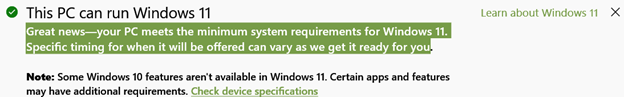
We will need to decide if we want to upgrade or keep Windows 10 for a while longer, try Linux, or even WindowsFX, or there might be a Chromebook in our future.

Norbert “Bob” Gostischa
Paying attention to Cyber Security is more important today than it has ever been. COVID-19 has exposed many more vulnerabilities than in prior years. More of us are now working from home, many children are learning from home, and many of us have added more IoT devices to make our lives easier. These devices present their own dangers which need to be addressed.
This presentation points out the dangers and offers suggestions that will aid in keeping you secure. Using the right programs and apps can help keep you safe and secure as well as reduce your privacy exposure. Using free programs and apps whenever possible to accomplish this goal is an added bonus and this presentation includes information on many recommended free programs. Join presenter Bob Gostischa as he guides you towards secure Cyber Security practices.
About the Presenter:
Norbert “Bob” Gostischa, after a successful career in banking, enjoys his retirement as an enthusiastic IT security expert, most notably for Avast; the creator of Avast Antivirus software. The Avast website has a discussion and help forum where Bob has been helping with security-related and general computer issues since 2004. He has contributed over 44,000 forum interactions.
Avast Antivirus is currently the most used antivirus software in the world.
Avast has been making security software for over 30 years and has more than 435 million users worldwide. You can learn a little more about Bob’s presentations in his Blog
September 22
Encryption Software & Safety for Seniors
These workshops start at 10am PT,
Click here to Register https://forms.gle/
Registration closes on 9/21/21 at 8:30 ET
Encryption Software, Mark Schulman. Losing a laptop or flash drive might mean you’re out some money, but it doesn’t have to mean that your private data leaks out into the world. Learn how to use encryption software to protect your private data on a PC, laptop, external hard drive, or USB flash drive.
Safety for Seniors, Lieutenant Kim Lopez, Cleveland County Sheriff’s Office, Oklahoma. This presentation is for senior adults who may not be able to protect themselves, yet it is applicable for all ages as violent crime occurs every 24.6 seconds. Attendees will learn why they should have a plan, what plan they should have and the tools to carry out that plan; how to avoid becoming a financial victim; the most common human response to violent crime; and it will answer questions like: which purse to carry, which purse NOT TO EVER CARRY, how men should carry wallets and why parking lots are so dangerous. Participants will leave knowing which method is the safest and why you should always get a shopping cart and never push it through the checkout line!
September 29
Click here to Register https://forms.gle/
Registration closes at 9/28/21 at 8:30 pm ET
VirtualBox and a Custom Linux Installation with John Kennedy. At past Learning Linux workshops, we talked about using VirtualBox to test out Linux. But VirtualBox can also have other uses. We will talk about getting, installing (on both Windows – since most new users will be using Windows to test Linux, and Linux), and then using VirtualBox to create a “virtual machine” (actual operating systems that aren’t really there).
Then we will use VirtualBox to do a custom install of Linux Mint-MATE (John’s choice). A good while back we did a standard install and let the installation program handle everything. This time we’ll show you what options you have when you do a Linux install customized for what you want to be able to do.
APCU G is pleased to announce its 2021 Contest categories: eBulletin, Digital Photography, Newsletter, and Website. The winners will be announced at the Annual Meeting following the November 6 Virtual Technology Conference.
G is pleased to announce its 2021 Contest categories: eBulletin, Digital Photography, Newsletter, and Website. The winners will be announced at the Annual Meeting following the November 6 Virtual Technology Conference.
**Contests are only open to APCUG-member groups**
For further info, see https://mailchi.mp/e383601609bd/apcug-last-minute-reminder-winter-2021-vtc-13424467?e=74bef65f8f
Silver Threads is slowly re-opening so the Computer Club finally have some in-person meetings, with big changes, so please read carefully.
In-person one-on-one Help and in-person Social is on Friday mornings from 9:30 to 12:15. Help will be limited to 45 minutes per person, so will be limited to advice, tips, and short fixes. Time constraints do not allow migrating to a new computer, or version upgrades.
In-person Classes are on Tuesday mornings 9:30 to 11:30
Because of distancing requirements, classes will be limited to 9 attendees. Bring your own fully charged mobile device / laptop.
Virtual meetings via Zoom, and on-line help via Windows Quick Assist and phone will continue to be offered to those emailing help@victoriaComputerClub.org.
Pre-Registration, Fees, Masks and Vaccinations for in-person attendees
All attendees will need to wear masks and show proof of full vaccination when asked by the volunteer or client. You must pre-register at least 2 days in advance of attending, using on-line forms for classes and for one-on-one help. With only 9 seats available each day, we must ask members to attend in-person just once a month to begin with. All attendees must check in at the front desk, to pay $2 for Silver Threads members or $5 for non Silver Threads members, except for the AGM on Feb 15th. Only Social attendees will not need to pay.
August 21, 2021
Register here https://forms.gle/
Registration closes at 11:30 ET on August 20.
TRACK 1
Introduction to Geocaching
John Krout, Presenter & Newsletter Contributor, Potomac Area Technology and Computer Society
Learn how geocaching has become a worldwide outdoor game, the first such game based on computers and the Web. See a few of the most interesting caches found by the presenter in 45 U.S. states. Learn how to get started in your own area and how to create an anonymous account on geocaching.com.
TRACK 2
Making Your Own Travel Maps with Google Maps
Chris and Jim Guld, Geeks on Tour
There are many mapping programs; Chris and Jim use Google Maps and this presentation will show you how easy it is to put a map together before you travel.
Genealogy Road Trip: It’s All About the Prep Work
Sue Mueller, Genealogy SIG Organizer, Computer Users of Erie
How to research where your family members are buried and what you should know before you go. What you should take with you to record the information you find in cemeteries. Make your list and check it twice! Social Media (Facebook) is your friend–the benefits of personal contacts before you travel.
Track 2
Computers during the early U.S. space program
Mark Schulman, Member, Central Florida Computer Society, an author, speaker, web designer, software designer, and technology enthusiast
Did the spacecraft have computers? What were their goals? How did we accomplish the goals and land on the moon? Mark will answer these questions and more during his presentation.
Make your vacation photos look better with GIMP
Art Gresham, Editor, Under the Computer Hood User Group
Were you taking the picture and would like to be in the group photo? Easy to do with GIMP. Art will demo this and more during this presentation.
Track 2
The State of Electric Vehicles
Michael Young – Electric Vehicle Professional
Electric vehicles are one of the hottest technology sectors in the past few years. Companies like Tesla, Nio, and Rivian are leading the charge in this space. In addition to many of the traditional automotive manufactures are selling or soon will be selling electric vehicles. This presentation will provide a summary of the latest information about the technology of the various electric vehicles that are on the market and what will be coming along in the near future.
August 11 – It’s all about Cars!
August 25 – Review and New with the Linux Team
August 11 – Register here https://forms.gle/
Registration closes at 11:30 ET on August 10.
Music in the Car with Ray Baxter, President, Payson Computer Meet-Up Club
Remember when it was so “cool” to have a push-button AM radio in the car? This presentation will review how to utilize your existing Compact Disc collection, now that many new cars no longer have a CD player, by streaming from an online service, using Bluetooth, flash drives, smartphones, etc.
Automotive Diagnostics and Blue Driver with John Krout, Presenter & Newsletter Contributor, Potomac Area Technology and Computer Society
Learn how the commercial Blue Driver car interface, and the free Blue Driver app, enable you to read and maybe even understand the English-language descriptions of trouble codes recorded in your car’s internal network. All vehicles sold new in the U.S. since 1996 are required to include the standard interface to which the Blue Driver Bluetooth interface connects. Learn the difference between transient codes and permanent codes. Keep your car maintenance vendor honest by ensuring they focus on what is necessary according to your car.
August 25 – Register here https://forms.gle/
Registration closes at 11:30 ET on August 24.
Review and New with the Linux Team
This is a separate workshop not in the Learning Linux series and has a unique registration link. It is only for those new to Linux or interested in learning about Linux. And those attending our series who need to clarify and review some of what we have talked about.
The primary focus will be an open mic Q&A session where beginners can ask those questions they felt they couldn’t ask before. This will be the time for you to get the answers you need to some of those burning questions like: “What did you mean by .…?” or “Will you repeat ..…?” or “Show me again … ?” or “I still don’t understand ….?” or “How do you …?” or “Can you explain ……. in a different way?”