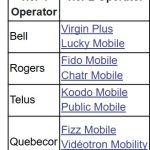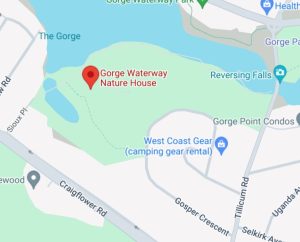Please come to the Computer Club Picnic Wed., July 3rd from noon to 2:00pm
Please RSVP to events@VictoriaComputerClub.org by Monday July 1st, identifying your potluck, to enable the organizers to estimate the required provisions.
Watch this space for updates on what people (sorted by first name) are bringing:
Alison J (library): Potato Salad, Anna V: Tortilla chips & salsa, Barry S: Mini quiche, Berhanu H: Fruit, Catherine & Wayne: Watermelon feta salad, Christine C: Veg Platter and dip, Christine S: , Dave/Lori: Brownies, Dorothy C: Green Salad, Ed P: Pasta salad, Elizabeth M: Pie/buns, George B: Chicken, Gerry B: , Janet B: Garbanzo Bean salad, Joan G: Salad, John O: Fruit or salad tray, Judith F: fruit salad, Kathy B: , Linda C: mint and mango guacamole with pita chips, Linnette: chips, Marcia S: veg and dip, Marilyn V: fruit, Michael S: Choc chip cookies, Murray S: coleslaw, Pat Wilson +1: , Scott M: Smoked salmon, Vern O: Cheese platter,
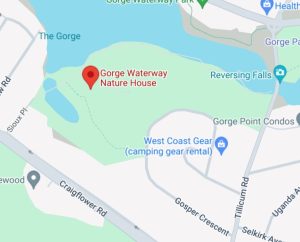
Meet at Gorge Waterway Nature House , inside the Esquimalt Gorge Park and Pavilion Grounds. Enter off Tillicum Road. Here is a map. https://maps.app.goo.gl/BAT1YgUgYkJSoHm99
Please bring a sunhat, your chairs and a potluck entree for about 6 people. The club will supply buns, soda, cake, plates and cutlery.
No alcohol or smoking allowed.
 Tired of trying to figure out your smartphone? There is an option we can provide, a flip phone for seniors. It features a large dial pad and works off your current Sim card. $80
Tired of trying to figure out your smartphone? There is an option we can provide, a flip phone for seniors. It features a large dial pad and works off your current Sim card. $80