We must investigate what membership equity requires
Sharing current space with meetups
In the mean time, we can offer space to quality meetups, and a $50 membership to a meetup coordinator. Make base rental $20, up to $2.50 per attendee. This might bring in $300 per year per meetup, which won’t make enough of a difference without other changes.
Increasing membership
Also, extend by one month any member who brings in a new member.
Presentation by Rick Weatherhead on partnering with London Drugs. Rick pointed out that both lowering costs and increasing memberships need to be done.
Benefits to the club members could include:
- reduced membership for one year to new members from London Drugs
- discounts on London Drugs computer equipment
- One hour free instruction to London Drugs customers (non-members)
Benefits to London Drugs includes
- Promotion of LD on our website and in the clubhouse
- Help provided by the club to their customers would result in less loading on their sales staff
George moved, and Barkley seconded, that Rick continue discussions with LD, leading to a partnership. Approved unanimously
Trreasurer’s report for May31, 2016:
Total Liabilities & Equity $9,422.50.
Year-to-date Income was $8,804.61 Expenses were $9,473.34 : Net loss for Year-to-Date was $668.73
Hold a garage sale. Offered by ??
Get two boxes of pamphlets printed, and circulate to legions, and libraries. Get some posters printed for Tillicum.
August 18th picnic might be held at Government House. Rick and Iain to check pricing. Otherwise check out Gorge Park, and Beaver Lake again as last resort.
No June monthly meeting.
Martin thought we should start a blog with exciting posts. George said the club website is a blog, that members can post to, Authorship to date is as follows
Meeting adjourned at 8:40pm
Discussion continued on format of monthly meeting, to include possibly games and a shorter presentation.
Martin to take up with Dorothy in the fall.

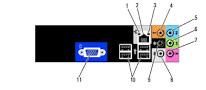
 Here are the notes from Rick’s photo management workshops in the Seniors SIG:
Here are the notes from Rick’s photo management workshops in the Seniors SIG: Genealogy is the study of your family tree, i.e history on a personal scale. It helps satisfy a deep need to understand how we fit into the broader world around us. For those unfamiliar with genealogy,
Genealogy is the study of your family tree, i.e history on a personal scale. It helps satisfy a deep need to understand how we fit into the broader world around us. For those unfamiliar with genealogy, 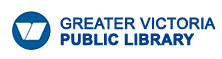 Here is the link to
Here is the link to  Recently I used Macrium Reflect, free edition, to back-up a member’s whole computer before upgrading it to Windows 10 with a fresh install. After a couple of weeks, the member could not find his photos on the new Windows. So I used Macrium Reflect to recover the lost files.
Recently I used Macrium Reflect, free edition, to back-up a member’s whole computer before upgrading it to Windows 10 with a fresh install. After a couple of weeks, the member could not find his photos on the new Windows. So I used Macrium Reflect to recover the lost files.

