First, learn to search for solutions to your sound problems. Google Dell 530 audio jacks
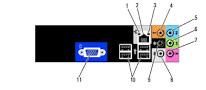
| 5 | line-in connector | Use the blue line-in connector to attach a record/playback device such as a cassette player, CD player, or VCR. On computers with a sound card, use the connector on the card. |
| 6 | front L/R line-out connector | Use the green line-out connector (available on computers with integrated sound) to attach headphones and most speakers with integrated amplifiers. On computers with a sound card, use the connector on the card. |
| 7 | microphone connector | Use the pink connector to attach a personal computer microphone for voice or musical input into a sound or telephony program. On computers with a sound card, the microphone connector is on the card. |
Google audio plugs wiki
Go to google.com and search for “audio issues with windows 10”
Click on the videos tab to see the videos. If your speakers are not working, a video is useless. But the video below provides a textual explanation below the video player.
http://www.digitaltrends.com/computing/audio-issues-silencing-your-windows-10-experience-heres-the-fix/#:OGtmgL3C3SBlKA
Having confirmed your audio equipment, now move on to setting up Cortana
Here is the link to a good video about the need to set up the language packs



