Starting February 8, 2017, Google will show a banner at the top of the Gmail interface for users who are still on Google Chrome Browser v53 and below to encourage upgrading to the latest version of Chrome, currently version 55 and/or above. Chrome Browser v55 contains several important security updates. Gmail users that are still on Windows XP and Windows Vista are the most likely to be affected, because v49 was the last released version which supported those operating systems. As previously announced in April 2015 and November 2015, these systems are no longer maintained by Microsoft, and we strongly encourage you to migrate to more secure and supported systems. What happens if users continue to use Chrome Browser v53 and below? Continue reading
George presented Smart Phones at the Seniors SIG Jan. 30. The slide show can be viewed here. Included were

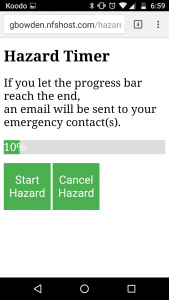 If you fall in the bathroom, you may be in for a terrible time trying to raise a neighbour. To counter this,
If you fall in the bathroom, you may be in for a terrible time trying to raise a neighbour. To counter this,  In our era, most of us are connected to the internet almost all the time. Although this connectivity brings a lot of opportunity for all of us, it raises unprecedented threats for some of us too. In this talk, we introduce a brief picture about the history of computer security and the most known threats in cyberspace. Some of the best practices and well-known stories on this subject will be delineated in detail for the audiences to get more familiar with the risks and counter measures.
In our era, most of us are connected to the internet almost all the time. Although this connectivity brings a lot of opportunity for all of us, it raises unprecedented threats for some of us too. In this talk, we introduce a brief picture about the history of computer security and the most known threats in cyberspace. Some of the best practices and well-known stories on this subject will be delineated in detail for the audiences to get more familiar with the risks and counter measures.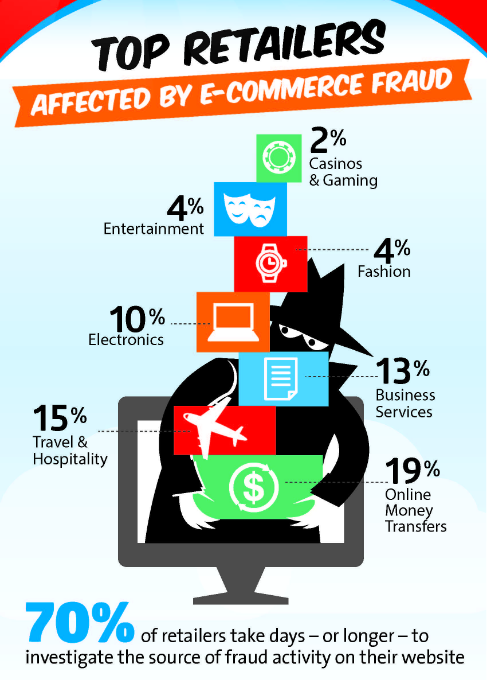
 Here is the link to
Here is the link to 

