Here is the link to the document used in the presentation given July 22nd.
You may need a google account to view it.
Here is the link to the document used in the presentation given July 22nd.
You may need a google account to view it.
 Here are the slides and links from Anita’s presentation on Estate Planning, given April 22nd.
Here are the slides and links from Anita’s presentation on Estate Planning, given April 22nd.
Here is a PDF version.
The AGM was held April 8th at Silver Threads. 19 members attended in person and 11 via Zoom.
Here are the election results:
President: Dorothy Cushway
Vice-President: George Bowden
Secretary: Mary Morgan-Pick NEW
Treasurer: Ed Prior
Membership Director: Michael Swift
Member-at-large: Eric Burkle NEW
Thanks goes to retiring secretary Anita Fownes and Member at Large Murray Strome.
Dues remain $25 per year, Honorariums keep the same limits per person, with a slight increase in the total allowed in total. Full names are now permitted in the sign-up pages for Tuesdaya and Friday help. Assets increased a couple of percent.
A social committee will be formed to organize the summer and December lunches. This is a simple task that could use a few volunteers, so please email President@victoriaComputerClub.org
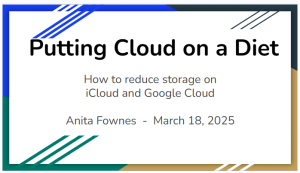 Here are slides from March 18th presentation.
Here are slides from March 18th presentation.
 Here is the link to Michael’s presentation on passwords, passkeys, etc
Here is the link to Michael’s presentation on passwords, passkeys, etc
https://drive.google.com/file/d/1KhZBFLao7__9E242HqHJKsI1W1AuQV2S/view?usp=sharing
The photo group will head west on April 1st at 1 pm, If you want to join us, can offer or need a ride, then please send an email to photos@victoriacomputerclub.org. Here are some possible stopping places to take photos. If you dont want to meet at Silver Threads at 1pm, then meet up at the 17 mile pub about 1:30pm
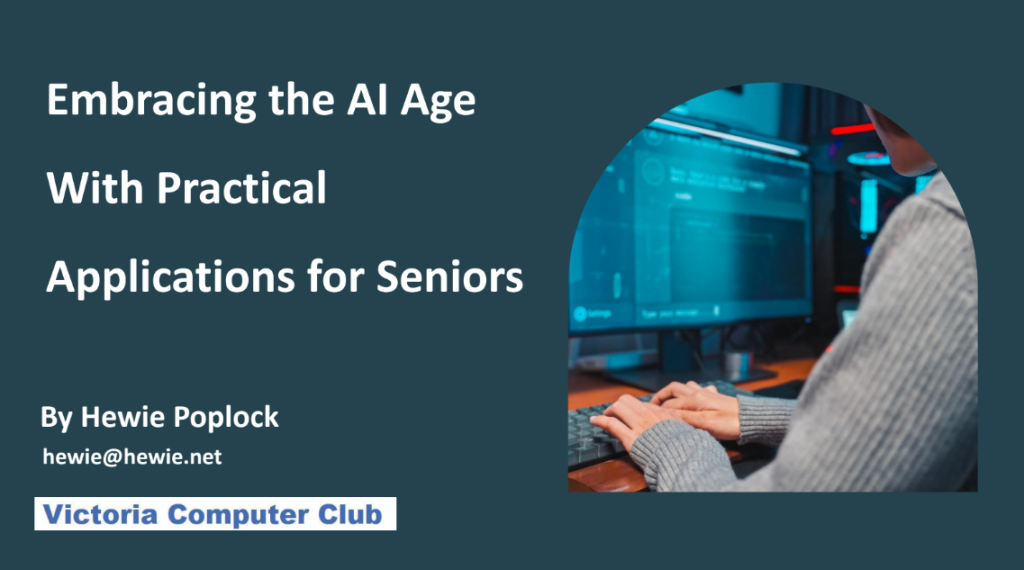 Here are the slides from Hewie Boplock’s presentation to the Victoria Computer Club January 28th 2025:
Here are the slides from Hewie Boplock’s presentation to the Victoria Computer Club January 28th 2025:
https://drive.google.com/file/d/180FcETw9ADgBFnGSYHzI19h8wJA4GX32/view?usp=sharing
Link to Device Basics presentation slated for December 17th. Last time we covered terminology, so I have added the first slide about that.
And here is a list of books available at GVPL on the topic of Cyber Security https://librarian.syndetics.