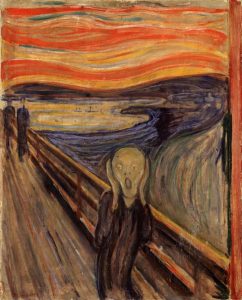
The Scream by Edvard Munch
Telus has begun migrating Telus email accounts off its webmail client onto Google servers. For your consideration read Telus’s reply to Techtalk’s questions half way down that page. You can keep your Telus email address on Google’s servers (minus Google’s docs), or prepare for a bigger change, to a different email address, as described below. (Shaw may do the same as Telus in the future.) Our members use the following for their primary email address: 1/2 use gmail, 1/3rd use Shaw, 1/6th use Telus, and 1/8th use a Microsoft account (hotmail, live.com, or outlook.com) . What follows applies to anyone changing their primary email address. It does not apply if you continue to use your telus.net email address.
Here is the Link to slides presented May 20 Zoom meeting
If you can abandon your old emails and contacts, the process is painless. But we live in a networked world of contacts, many of whom will still email to your old address. For years, I have forwarded all may Shaw mail to gmail, and only sent from my gmail account, but about 10 emails a day are forwarded from shaw to my gmail account. Almost all are promotions or social media emails. But not all.
Anything that needs confirmation emails will need to be changed to the new address while you still can authenticate your activity via the old address. E.g. subscriptions, bank and financial accounts, utility and health services.
Unattended, your old email account may overrun its quota. Instead, you should forward emails arriving at your old account on to your new account without saving a copy on your old account. Watch for emails that came via your old account. They will be addressed to your old account. For a year, watch out for subscription renewals that occur annually.
Though the following is only loosely coupled to your email address, now is a good time to decide whether to use a mail client running on your PC, or to access your email using a web browser. Search webmail vs mail client for an explanation of the differences and benefits of each. I prefer webmail like gmail.google.com because I access my mail from public devices, and rely on gmail’s server backups and spam filters. Some people are wary of google.
- If you have been downloading your emails and deleting them on your old account using a mail client running on your PC, like Windows Mail, then your contact list will be on your computer. You can export that list and upload it to your new webmail provider. Or you can just add the new email address to your mail client on your PC.
- If you were using webmail through a browser, your contact list at your old address will have to be exported and uploaded to your new webmail provider or imported to a mail client.
If you are going to abandon your mail client program, keep it as a way to export and access old emails and contacts. You went through the pain of losing access when Microsoft abandoned the Windows live mail client, and you don’t want to do that again.



