Club membership provides many benefits, including social, technical, and educational. During the pandemic these benefits continue, transformed by using video conferencing.
Here are the slides of the presentation given Feb 11th 2021
Club membership provides many benefits, including social, technical, and educational. During the pandemic these benefits continue, transformed by using video conferencing.
Here are the slides of the presentation given Feb 11th 2021
Here are the slides for the browser password managers presented Feb 4th by George and Dorothy
Your Identity Isn’t Safe Even After You’ve Died
Judy Taylour of APCUG fame, presented Digital Estate Planning to the Victoria Computer Club on January 7th, 2021.
• How much of your life is virtual?
• Do you know anyone who doesn’t have a computer, a tablet or a smartphone?
• Every email, every payment, every movie, every picture, every file in the cloud is
a digital asset.
• What happens if you die and no one can retrieve them?
• Your estate can get stuck in digital probate.
Read the full presentation notes here
The links to the worksheets were sent out in our Events email to members on January 25th, 11pm
Data Privacy Day – January 28, 2021
Sponsored by National Cyber Security Alliance
Information from Data Privacy Day – Stay Safe Online
Millions of people are unaware of and uninformed about how their personal information is being used, collected, or shared in our digital society.
Data Privacy Day began in the United States and Canada in January 2008 as an extension of the Data Protection Day celebration in Europe. Data Protection Day commemorates the January 28, 1981, signing of Convention 108, the first legally binding international treaty dealing with privacy and data protection. On January 27, 2014, the 113th U.S. Congress adopted S. Res. 337, a non-binding resolution expressing support for the designation of January 28 as “National Data Privacy Day.” Data Privacy Day is observed to inspire dialogue and empower individuals and companies to take action.
Attend the Data Privacy Day 2021: Data Privacy in an Era of Change event – reservations required. Data Privacy Day 2021: Data Privacy in an Era of Change – Stay Safe Online
Every couple of weeks George sends out our Events newsletter to members. (Search your inbox for “events”, or from:events@victoriaComputerClub.org) But we cannot list all the interesting tech for seniors conferences in the newsletter, so some of them are shown below.
|
|
|
 Here is the link to our Cyber Security slide show used in Oct 8th’s Zoom presentation. We will cover the second half of this slide show in November with videos
Here is the link to our Cyber Security slide show used in Oct 8th’s Zoom presentation. We will cover the second half of this slide show in November with videos
VPN SMASH is another source of security info for seniors
October is Cyber Security month, and we will cover
The zoom meeting link was sent Sept 30th in an email to members from events@victoriacomputerclub.org . New members will be sent the link.
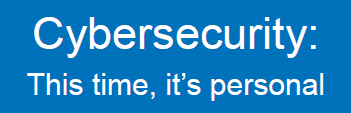 Nav Bassi gave an excellent presentation last year that is well worth reviewing:
Nav Bassi gave an excellent presentation last year that is well worth reviewing:
Cybersecurity: This Time It’s Personal
Also, the Government of Canada has a website “Get Cyber Safe” at https://www.getcybersafe.gc.ca/en/csam-2020-theme-page
Password managers are key to your online security, and two factor authentication is key too. A basic understanding of encryption helps.
Thank you for attending the Summer VTC, we hope you learned something new about the technology you use and information that entices you to try something new. Several are going to give Bitwarden a try and one attendee is going to buy a Chromebook. Another is going to dive into FreeNAS 100% going forward.
Several would like to see Kenneth Tubaugh’s complete presentation on Password Managers featuring Bitwarden. He will be giving a 2-hour Wednesday workshop on the topic and another hands-on workshop with attendees invited to install it on their computers and join him while he sets it up, creates passwords and shows everyone his tips for using the program.
We’ll also be having an officers Wednesday workshop to meet other officers, talk about going forward with our groups via online meetings, talking about hybrid meetings with some members meeting in person and others participating via Zoom at home, etc. User Groups Helping User Groups.
The PDFs of the presentations have been uploaded to www.apcug2.org; I’ll let you know when the videos are uploaded to APCUG’s YouTube channel.
…
Answers to the chat box questions will be sent to those who signed into the session.
We hope to see you at the November 7 VTC, annual meeting, and contest winner awards.
As you know, a volunteer’s job is never done
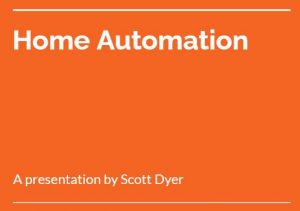 Here are the slides of the zoom meeting presentation on Home Automation by Scott Dyer
Here are the slides of the zoom meeting presentation on Home Automation by Scott Dyer