Exec meeting Minutes Aug 17
Posted on 2015/08/17 by George Bowden
CaptureA. Call to Order 7:15 pm Monday, Aug 17
Present: George Bowden, president; Martin Brooks, treasurer-secretary; Dorothy Cushway, clubhouse; Barkley Cox, Vice President
Excused: Iain Fletcher
Agenda: Additions – none
B. Last month’s minutes: available online
C. Old Business
1) Name change status. Martin to watch bills, phone listing . Paypal still has BB&C remnants
2) Signage: TV in the window added timer, a bit awkward to operate. Needs jpgs advertising fall events. Dorothy to ask Laura to cut shrubs. Also need stick on lettering to complete window.
4) No publicity director: but Dorothy renewed the ads in Used Victoria, Craigslist. Speakers – 83 Browsed, 2038 to date Teaching – 420 Browsed, 11,604 to date Membership – 206 Browsed, 12,031 to date
5) Membership online forms and processing: Who does what? Ron Kehn to be called by George Bowden to design new envelopes, or Barkley
D. Directors reports
D1. President – Picnic. July 15th was attended by about 25
– Gallery on website. Meeting with photo group this week
– Silver Threads cooperation. George joined Silver Threads, but needs to follow up for fall classes.
D2. Vice President – Screen purchase approved up to $200. Approved. Speaker will be on Windows 10, either Joel or London Drugs. Get speaker list from UVIC.
D3. Treasurer/Secretary – Monthly report. As of July 30th Bank balance was $10,380
D4. Membership: 146 Adults and 14 Associates
D5. Clubhouse: Fridge replacement from McIntyre. New signs for parking. At Martins discretion, go ahead with two more wide tables.
E. New Business
A. Courseware. George to contact schools about students teaching. Seniors class for Win7, Android and iMobile continue, WordPress, Genealogy, Photo SIG, Linux, WordPress evening SIG. Beginners email. Could hire Dial-a-Geek. Need pre-course evaluation. Dorothy might teach beginner facebook. Sept monthly meeting could have Whet your whistle demos.
B. RSVP events.
Library booth. September 19, 10:00?am – 4:30?pm
C. Next exec meeting will be Sept 21st.
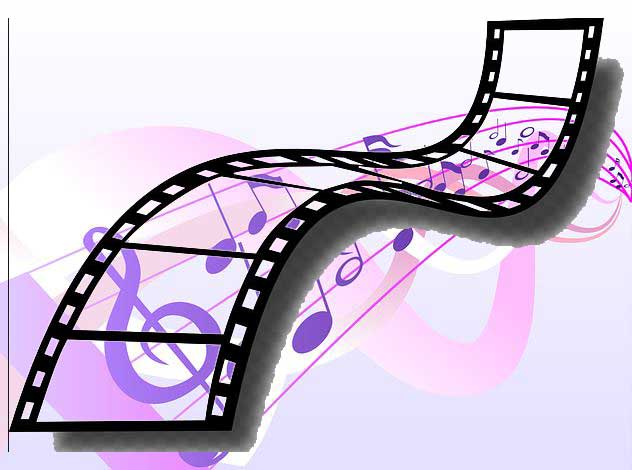 Would you like movies, music, magazines and audio books at no cost?
Would you like movies, music, magazines and audio books at no cost?




























