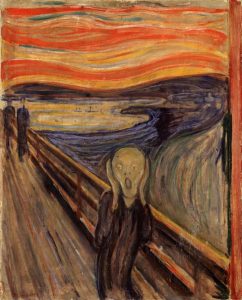Thank you for attending the Summer VTC, we hope you learned something new about the technology you use and information that entices you to try something new. Several are going to give Bitwarden a try and one attendee is going to buy a Chromebook. Another is going to dive into FreeNAS 100% going forward.
Several would like to see Kenneth Tubaugh’s complete presentation on Password Managers featuring Bitwarden. He will be giving a 2-hour Wednesday workshop on the topic and another hands-on workshop with attendees invited to install it on their computers and join him while he sets it up, creates passwords and shows everyone his tips for using the program.
We’ll also be having an officers Wednesday workshop to meet other officers, talk about going forward with our groups via online meetings, talking about hybrid meetings with some members meeting in person and others participating via Zoom at home, etc. User Groups Helping User Groups.
The PDFs of the presentations have been uploaded to www.apcug2.org; I’ll let you know when the videos are uploaded to APCUG’s YouTube channel.
…
Answers to the chat box questions will be sent to those who signed into the session.
We hope to see you at the November 7 VTC, annual meeting, and contest winner awards.
As you know, a volunteer’s job is never done
- September-December = Home Automation Wednesday Workshops
- September = Contest entries
- October = Contest judging
- October = APCUG Director & Advisor 2021 election
- November = VTC, Annual meeting, etc.
- November & December = 2021 dues renewal contest
- Happy holidays and it’s 2021….
- What other workshops would you like?

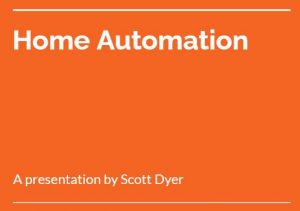

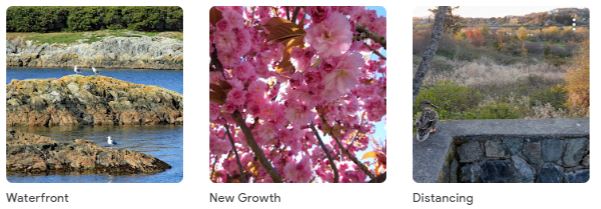 Here are the links to view the photography groups completed albums:
Here are the links to view the photography groups completed albums: