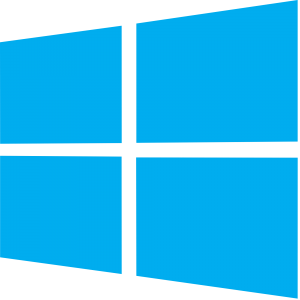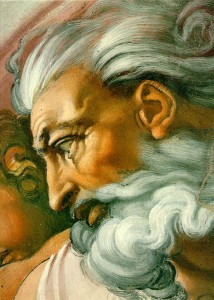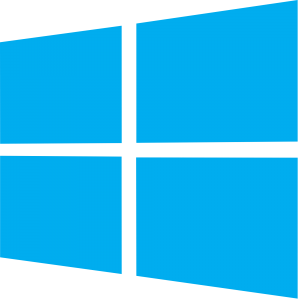Windows 10 is the topic for the monthly Presentation, Thursday, Sept 17 at 2pm, Lunch at 1pm
Note these changes to our monthly meeting:
- Day of the week changed from Wednesday to Thursday.
- Location: Royal Canadian Legion – Britannia Branch, 780 Summit Ave, Victoria
- Register for the 1:00pm lunch seven days in advance, by Wednesday September 9th. Lunch (Sandwiches, soup, and salad) is only about $10, paid in cash at the door. Register by emailing BigBlueSocial@gmail.com
Driving instructions: The Royal Canadian Legion – Britannia Branch #7 is at 780 Summit Ave (at the corner of Summit Ave. and Nanaimo Street)
Nanaimo Street runs north/south, off Finlayson between Dodds Furniture and Pier 1 – south-east of Mayfair Mall)
There is a parking lot at the Legion and another behind the Legion that can be accessed through the Canadian Tire Lot. If needed, you can also park in the Canadian Tire Lot.