 A chromebook is an inexpensive, simplified laptop. It runs one program, the Chrome browser, plus a file manager for local file management.
A chromebook is an inexpensive, simplified laptop. It runs one program, the Chrome browser, plus a file manager for local file management.
A chromebook has removed the ability to run other installed programs, like Microsoft Office, other browsers like Firefox, bad virus programs, antivirus programs to fight the bad virus programs, backup programs, crap cleaners, printer drivers, installed Adobe programs like Photoshop, etc. etc.
So am I saying it is a crippled machine? Well, it is a more single-purpose machine, but what comes through the Chrome browser is the universe of the internet, and more than ever, that is where new programs are developed to run, not on your computer.
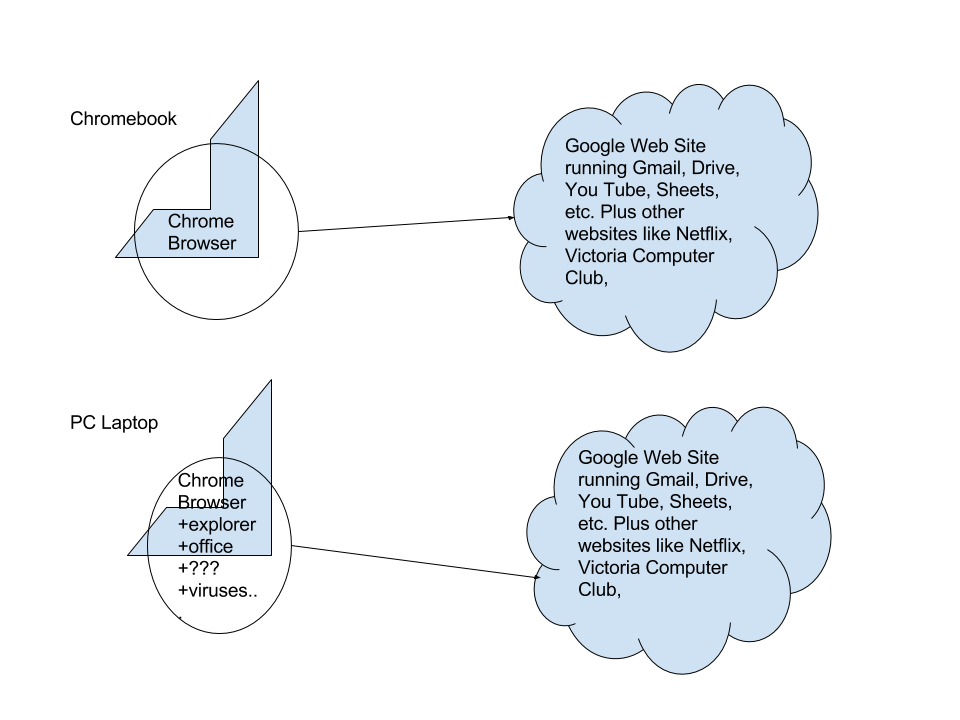
Comparing Chromebook to a Personal Computer
I find very few limitations by computing just through a browser. All my email is available, all my favorite websites are available.. For instance, I am writing this article through a Chrome OS computer, and I inserted the drawing above, that I created through using Google Drawings in my Google Drive space in Google’s cloud.
The ChromeOS screen is very simplified. It has a Shelf at the bottom
The leftmost icon, the magnifying glass, is the Start App, that shows what browser extensions and web applications have been made available on this Chromebook. The remaining icons in the Shelf are duplicates of some of what the Start App will show you. You add more applications to the Start App by clicking the Web Store icon in the Start App, where you can find hundreds of free games, ebook readers, online photo editors, etc, etc. that will work through the Chrome browser.
If you are logged into your Google account, these applications will be available through a Chrome Browser on any computer, once you log in to your Google account there. So you can see the range of programs available by using any browser, by going to the Web Store at https://chrome.google.com/webstore/category/apps
Many key applications, like gmail and Google docs and sheets can be run while offline. When you reconnect to the internet, your replies to emails, and updates to documents, are re-synchronized to your online data.
Here is a youtube video where a member of another computer club explains slowly the benefits of Chromebooks.



