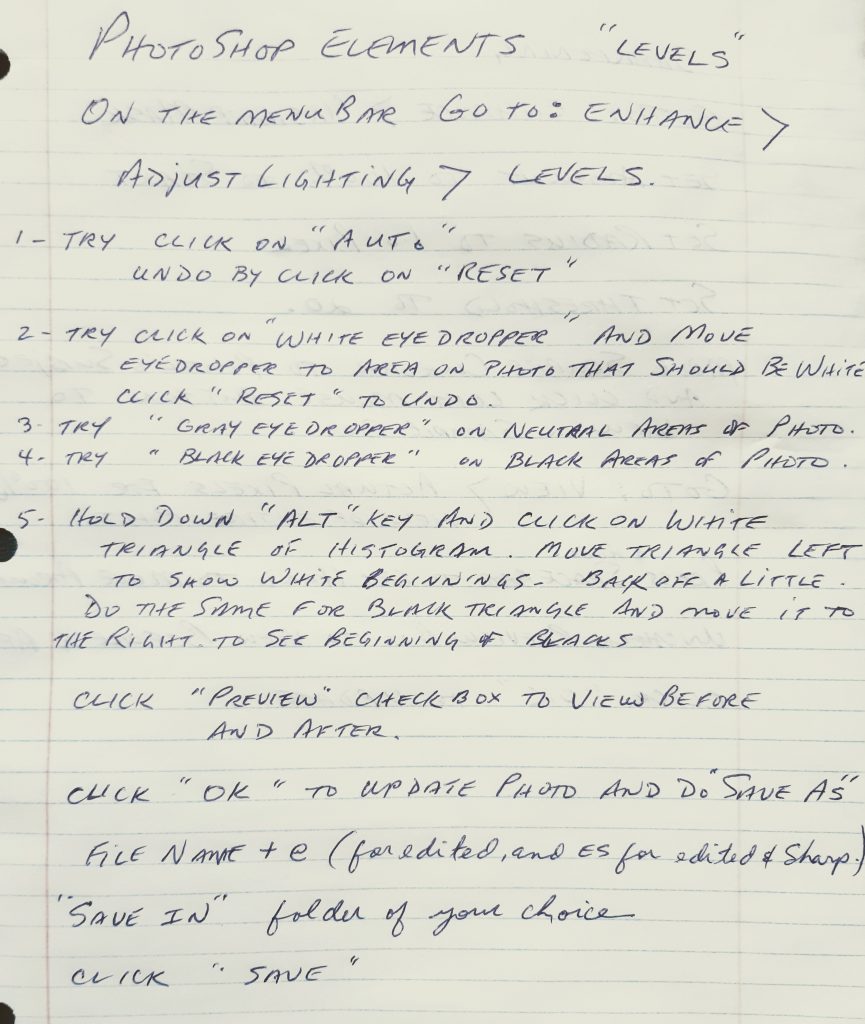Rick’s notes on Photoshop Elements Levels and Sharpening:
SHARPENING
Go to Enhance > Unsharp Mask
Set amount to 100% to start.
Set radius to 10 pixels.
Set threshold to 20
Move square cursor to photo’s subject and click left mouse button to view in sample box.
Goto: View > Actual pixels for 100% view of entire photo. Press and hold space bar to get hand to move around.
Uncheck preview box to view before and after click “OK” to update